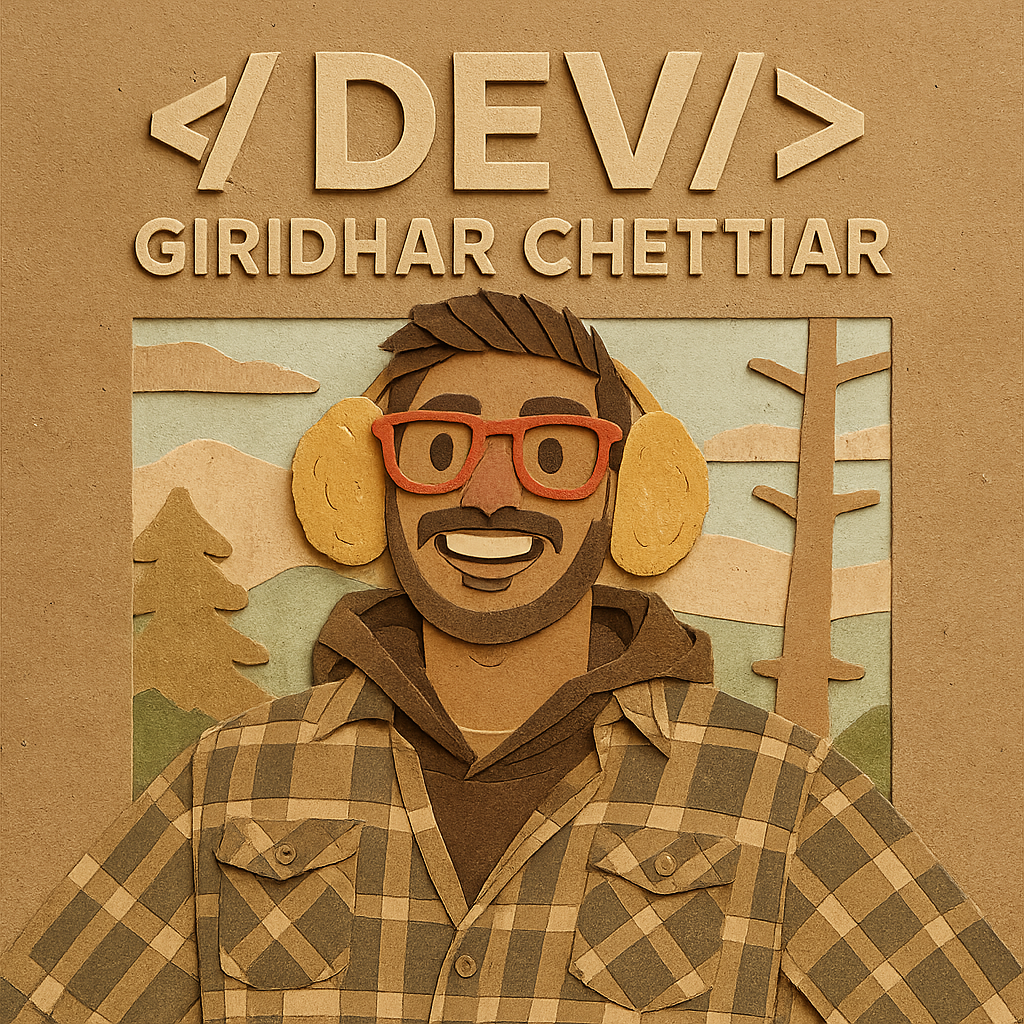Automated Performance Testing with JMeter: CLI Approach
A streamlined approach to automate JMeter performance tests using headless CLI mode, with dynamic results generation and CI/CD integration capabilities.
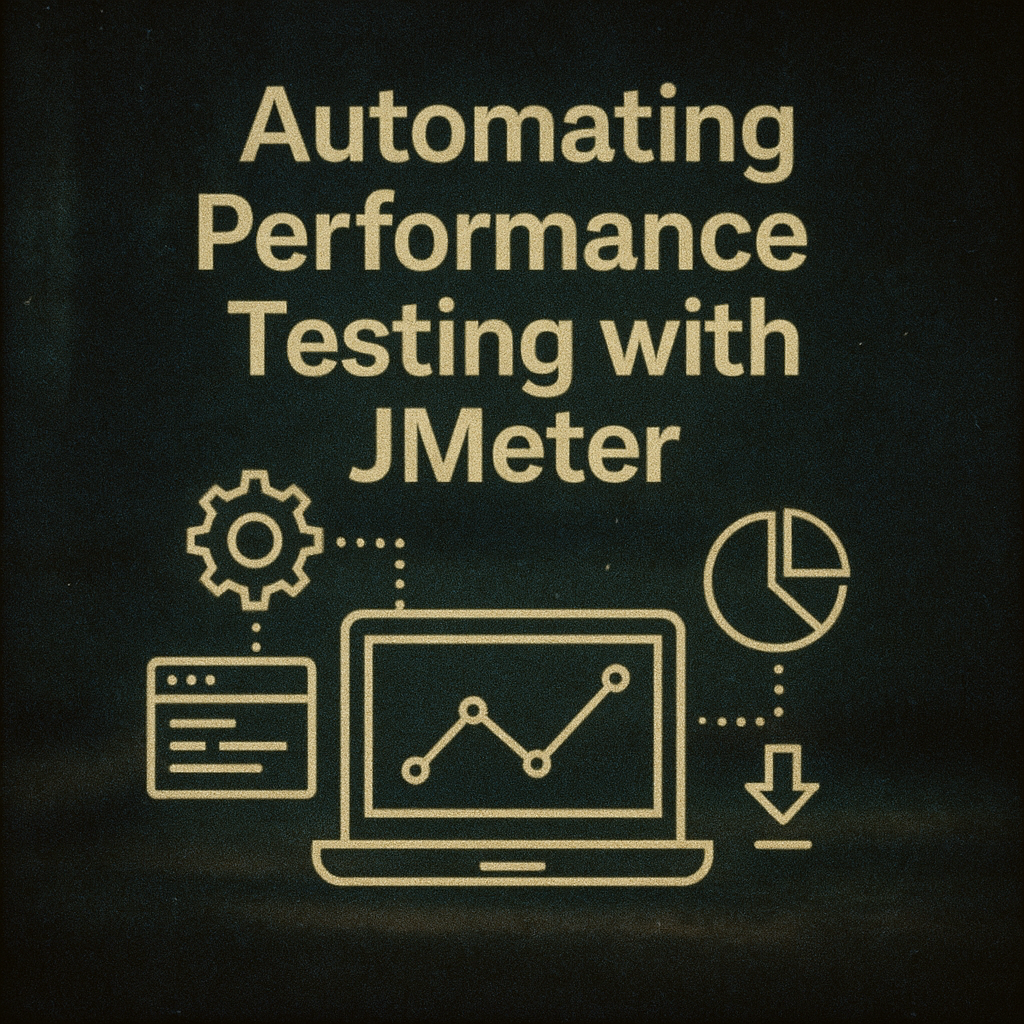
Technologies Used
Automated Performance Testing with JMeter: CLI Approach
Project Overview
This project provides a fully automated setup for running Apache JMeter performance tests using a simple batch script. The solution addresses common challenges in performance testing workflows, such as manual execution overhead, resource-intensive GUI operations, inconsistent test environments, and difficult CI/CD integration.
Key Features
Headless Test Execution
- Run JMeter test plans in non-GUI mode for improved performance
- Dynamic results folder creation with timestamps for historical tracking
- Custom CSV data injection via Groovy + JSR223
- Automatic HTML dashboard generation for easy result sharing
Automation Framework
- Batch script automation for one-click test execution
- Environment configuration via .env files for portability
- Lightweight summary CSV output for quick metrics review
- Seamless integration with CI/CD pipelines
Technical Implementation
The solution consists of several key components:
Project Structure
Jmeter-Automation-Scripts/
├── run_test.bat # Main script to run test in CLI mode
├── .env # Environment config for test
├── PerformanceTesting.jmx # JMeter test plan
├── Csv_Files/ # Input test data
│ ├── reservePage.csv
│ ├── purchasePage.csv
│ └── confirmationPage.csv
└── Results/ # Output folder (auto-generated per run)
└── 2023-04-20_13-45-22/
├── html_report/
├── 2023-04-20_13-45-22_results.jtl
└── 2023-04-20_13-45-22_summary.csv
Automation Script
The heart of the solution is a batch script that:
- Loads environment configuration
- Creates timestamped folders for test results
- Runs JMeter in headless mode with appropriate parameters
- Generates comprehensive HTML reports automatically
Docker Integration
For consistent test environments and CI/CD integration, the solution includes Docker support:
docker run --rm -v %CD%:/test -w /test justb4/jmeter \
-n -t PerformanceTesting.jmx \
-l results/result.jtl \
-JcsvDir=Csv_Files \
-JsummaryReport=results/summary.csv \
-e -o results/html_report
Results and Impact
This automation solution has been successfully implemented in multiple projects with significant benefits:
- 40% improvement in checkout response times by identifying database optimization opportunities
- Early detection of memory leaks before production impact
- Established performance baselines for critical user journeys
- Automated regression alerts when new code degrades performance
- Reduced manual testing effort through CI/CD integration
Performance Dashboard Examples
The solution generates comprehensive HTML reports and dashboards automatically:



These dashboards provide detailed insights into system performance, including thread counts, response latencies, and detailed statistics for each request type.
Best Practices Implemented
The project incorporates several performance testing best practices:
- Always running JMeter via CLI for performance testing
- Keeping data files in versioned directories for test reproducibility
- Using timestamped folders to preserve historical test results
- Monitoring memory usage and tuning JVM settings accordingly
- Implementing thresholds with assertions to automatically fail when performance degrades
Future Enhancements
Planned improvements to the framework include:
- Integration with monitoring tools like Grafana for real-time performance dashboards
- Support for distributed testing across multiple nodes
- Enhanced reporting with custom metrics and visualizations
- Automated comparison of test results across builds